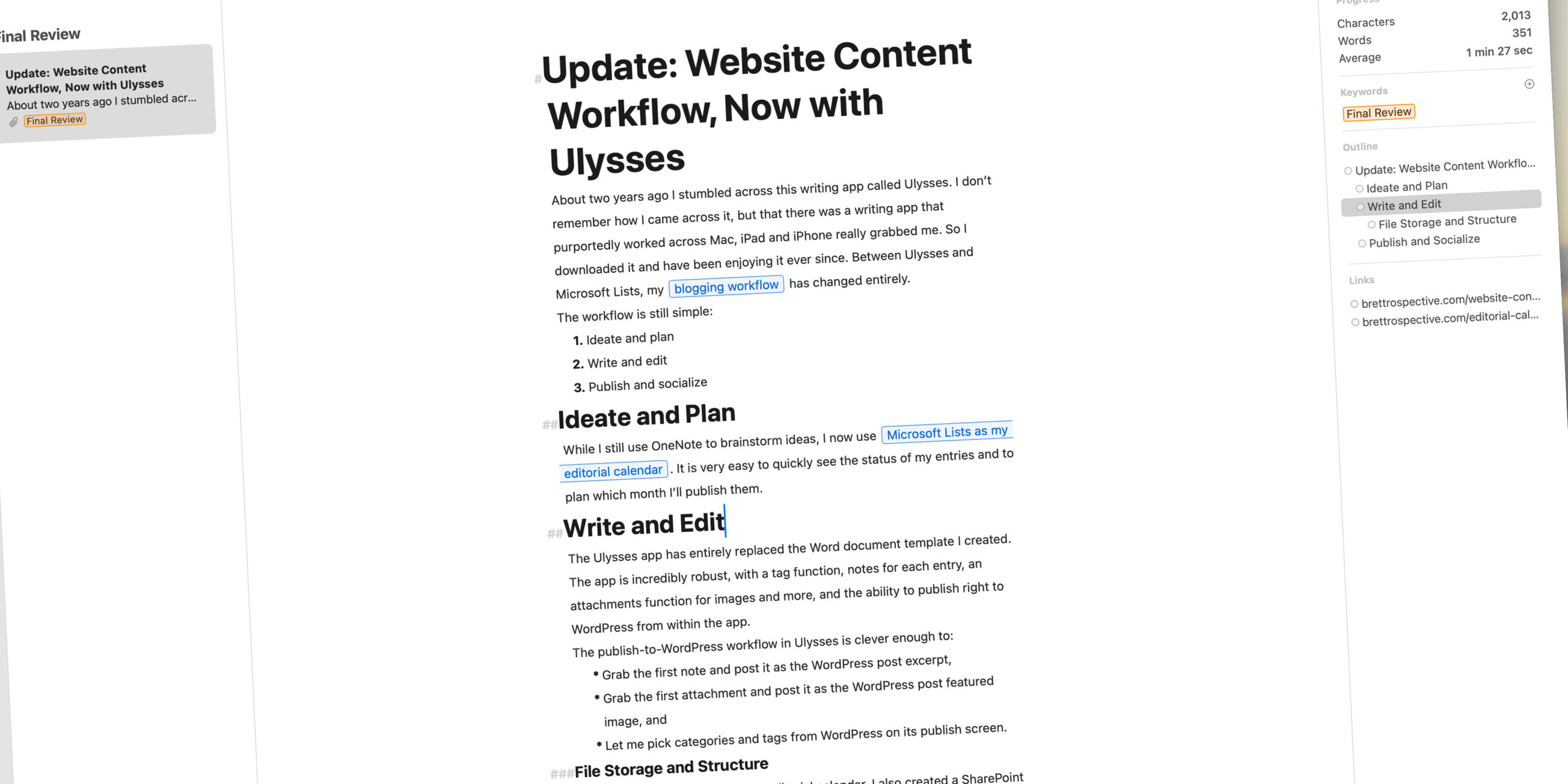About two years ago I stumbled across this writing app called Ulysses. I don’t remember how I came across it, but that there was a writing app that purportedly worked across Mac, iPad and iPhone really grabbed me. So I downloaded it and have been enjoying it ever since. Between Ulysses and Microsoft Lists, my blogging workflow has changed entirely.
The workflow is still simple:
- Ideate and plan
- Write and edit
- Publish and socialize
Ideate and Plan
While I still use OneNote to brainstorm ideas, I now use Microsoft Lists as my editorial calendar. It is very easy to quickly see the status of my entries and to plan which month I’ll publish them.
Write and Edit
The Ulysses app has entirely replaced the Word document template I created. The app is incredibly robust, with a tag function, notes for each entry, an attachments function for images and more, and the ability to publish right to WordPress from within the app.
The publish-to-WordPress workflow in Ulysses is clever enough to:
- Grab the first note and post it as the WordPress post excerpt,
- Grab the first attachment and post it as the WordPress post featured image, and
- Let me pick categories and tags from WordPress on its publish screen.
File Storage and Structure
When I started using Lists as my editorial calendar, I also created a SharePoint document library for content storage. I also created a Power Automate flow to automatically create a folder in the document library each time I add something to the editorial calendar. It’s a very handy, quick way to keep a neat file system.
Publish and Socialize
Ulysses’ publishing function makes posting to WordPress very easy. Once you set up access to your WordPress site, it’s a matter of clicking a button, reviewing and filling out a screen and clicking “OK.”
I still publish each post from Ulysses to WordPress as “draft” so that I can double-check my work in WordPress. In WordPress, I can then use the social sharing features built-in to the Jetpack plugin.