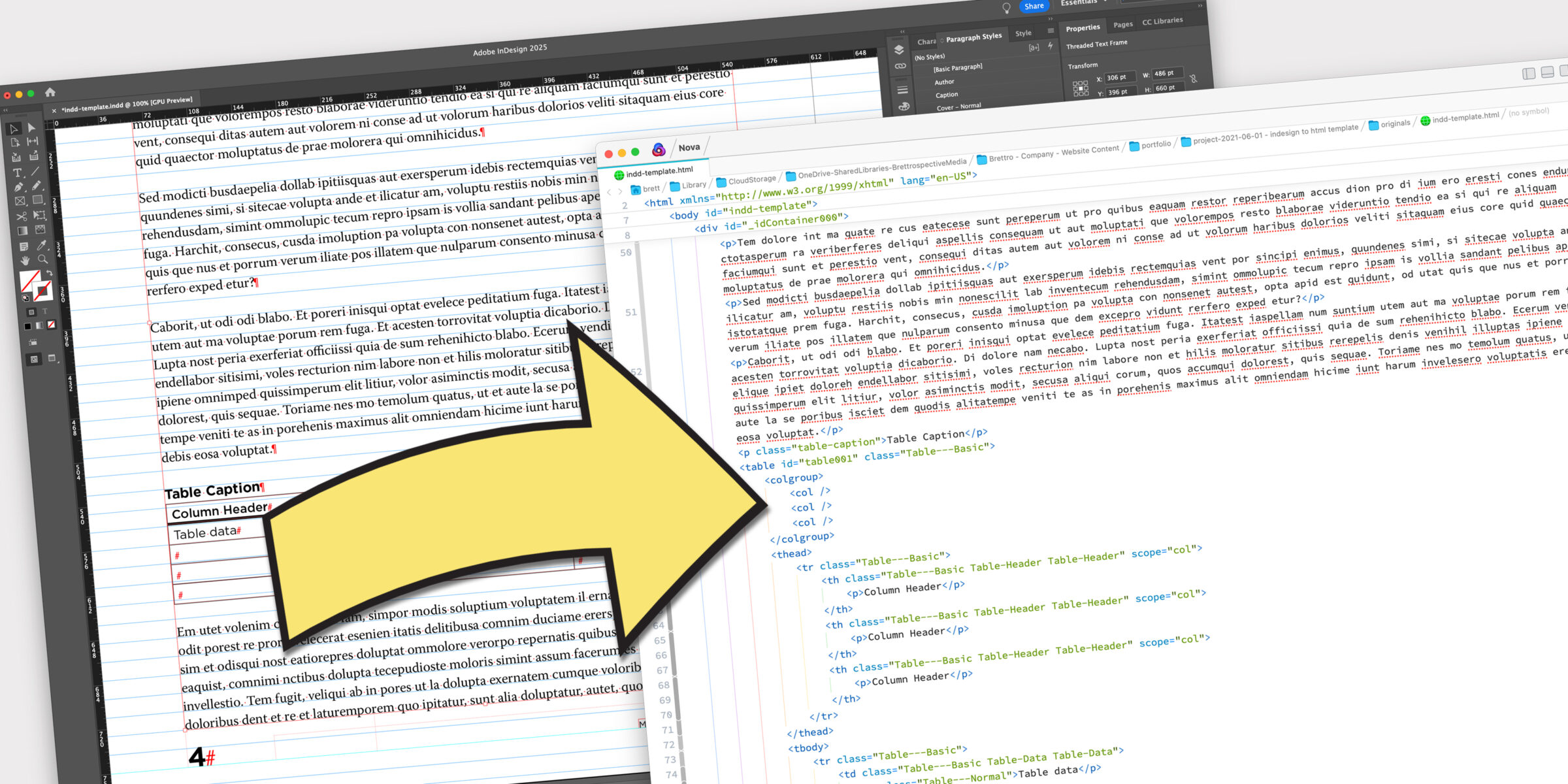I love using Adobe InDesign. It may be because it is the successor to Aldus PageMaker and it’s the app that got me started down the road of design. I’ve also been equally fascinated that Adobe included an export-to-HTML function as part of the app.
The Challenge
One of the biggest challenges for organizations that publish reports or documents that would benefit from being designed and posted as PDF is doing so while staying true to the nature of the web: posting things as HTML. Formatting a document in InDesign takes time and skill. Marking up a document in HTML takes an equal amount of skill and time. With InDesign’s export-to-HTML function I was convinced there was a way to manage both PDF and HTML output in a single source document to significantly diminish production and posting time.
The Solution
Ultimately, I created an InDesign template with already-defined paragraph and character styles that mapped to appropriate HTML tags. I documented my efforts to get to this solution in several blog entries:
- Exporting InDesign to HTML: the Basics
- Exporting InDesign to HTML: Tables and
- Exporting InDesign to HTML: Images
I have a few more entries to publish to complete my documentation of how the template works.
I implemented the workflow at MCC in mid-2021 and it did save time and create a single source document for the creation of both PDF and HTML presentations.
Final Product


Organizations
- Brettrospective
- MCC