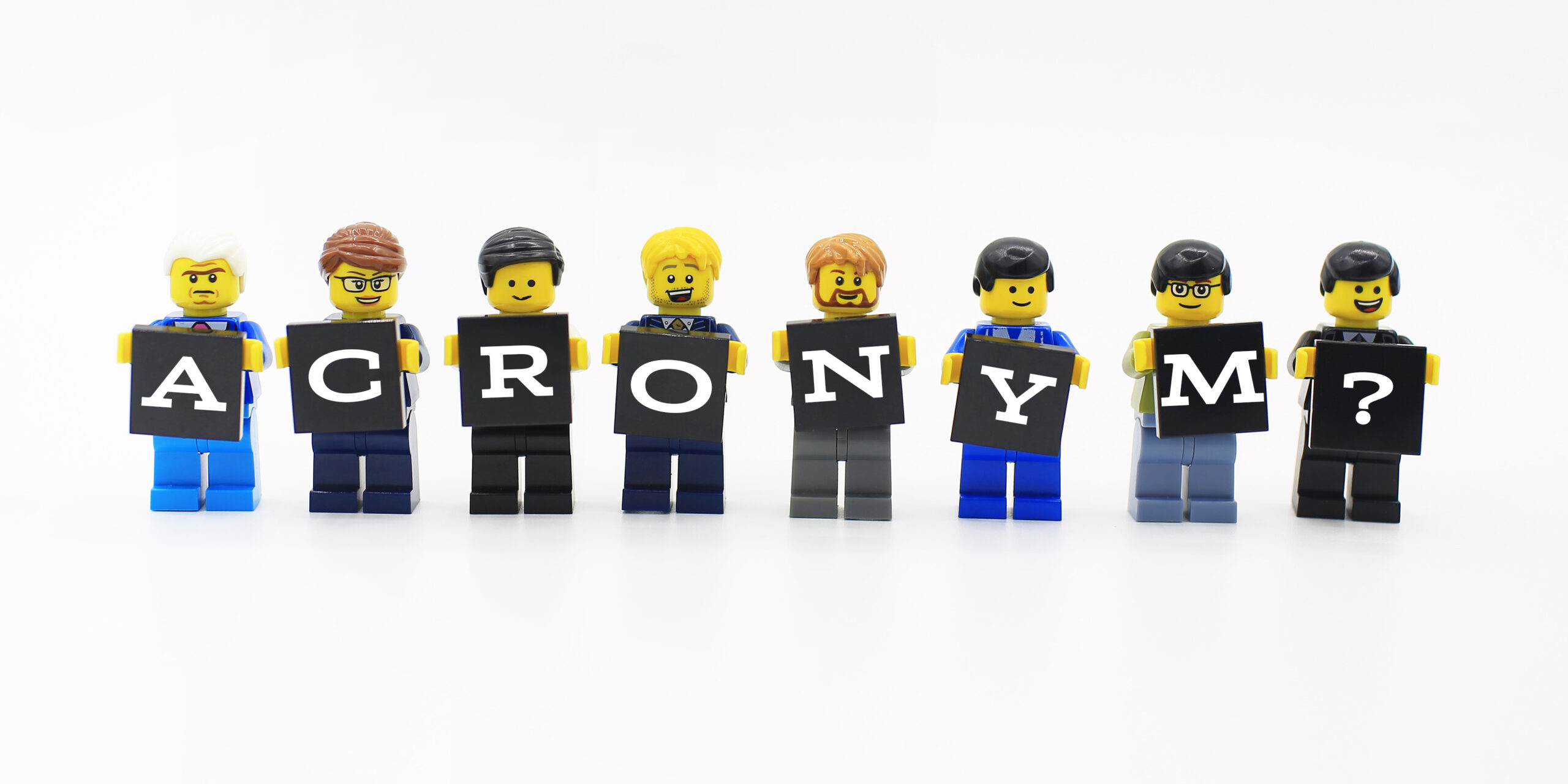-
October 14, 2024 | Brett's Bricks, LEGO Gift Sets
Boo.
Happy Halloween!
-
September 3, 2024 | Brett's Bricks, LEGO Ideas
Motorized Lighthouse
The brick colors and functional rotating light in this build are incredible.
-
March 3, 2024 | Brett's Bricks, LEGO How Do I…
LEGO Acronyms and Vernacular
A running list of LEGO terms as I learn them.
-
February 26, 2024 | Brett's Bricks, LEGO Icons
Queer Eye Fab 5 Loft
Watch a time lapse video of me building the Fab 5 Loft.
-
February 15, 2024 | Brett's Bricks, LEGO MOC's (My Own Creations)
LEGO Dulles Airport
Check out a replica of Dulles Airport built with about 50,000 LEGO pieces.
-
September 9, 2023 | Brett's Bricks, Business
LEGO Lion Knights’ Castle
This build is chock full of clever details and hidden compartments. This was an extremely fun build.
-
December 10, 2022 | Brett's Bricks, LEGO Icons
LEGO Holiday Main Street
A few pics from the Winter Village Holiday Main Street set.
-
July 2, 2022 | Brett's Bricks, LEGO Icons
LEGO Loop Coaster
The Loop Coaster was a fun build and is big!
-
July 8, 2021 | Business, Identity, Web
Brettro Design System: Grids & Spacing
Learn how a few foundational decisions set up design system spacing and grids.