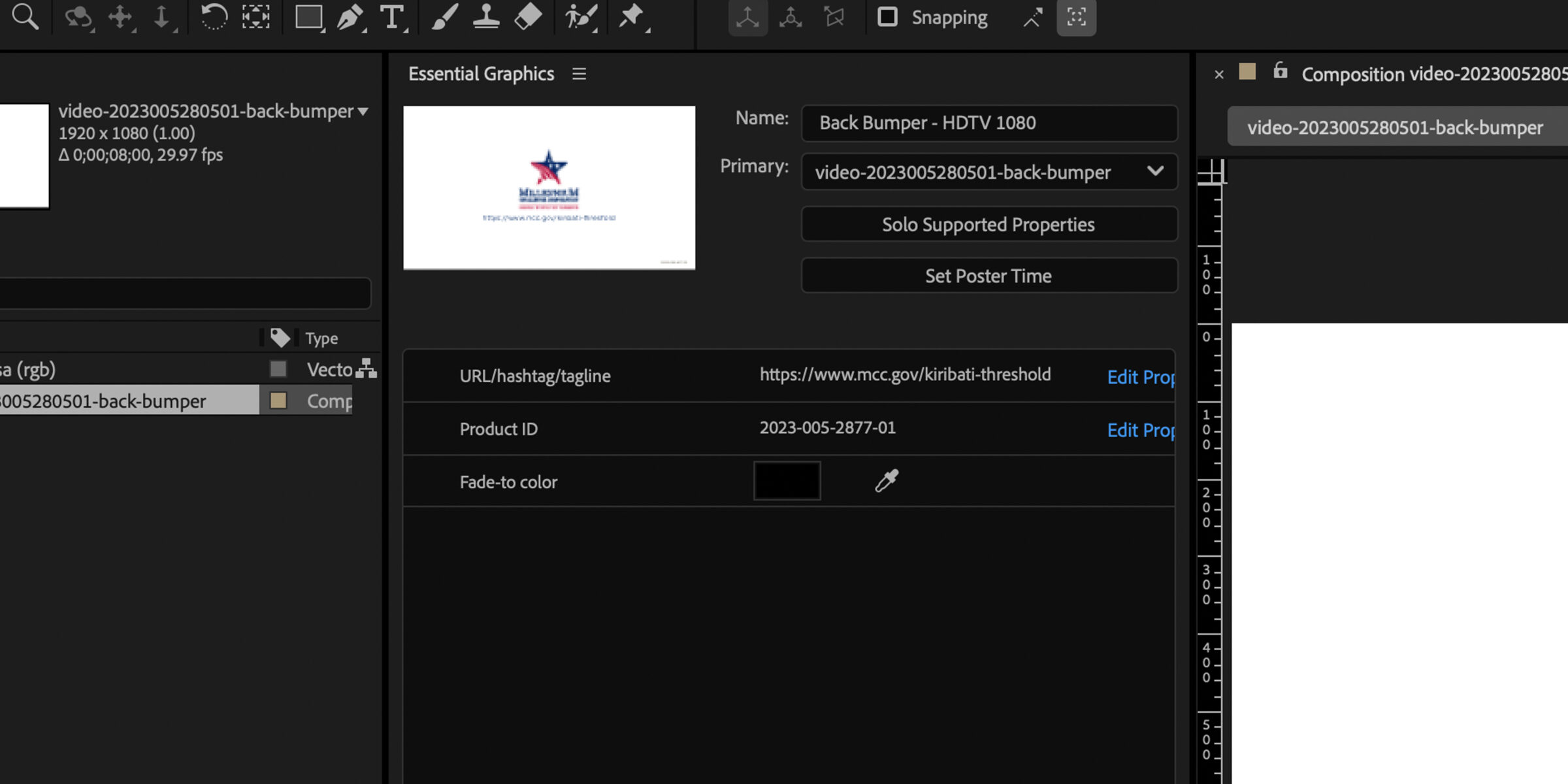
MCC Back Bumper Video Template
June 2022
When Adobe added the motion graphics template feature to After Effects it intrigued me. What a great way to save time when using a repeated object like a video back bumper!
The Challenge
MCC includes a standard back bumper on all of its videos that includes the agency’s logo and typically our website URL. We would also include our product ID for the video so we could easily find the source files if we needed to. From time to time we would change the URL to a more specific vanity URL, hashtag or a call to action. A new back bumper source file needed to be created for each video because of the URL and product ID customizations.
The Solution
Using the After Effects motion graphics template feature, I created a template that allowed for the following customizations:
- URL, hashtag or tagline
- Product ID
- Fade-to color
With the template created, I placed it in a “Templates” Adobe CC Library so that it could be easily added and customized in Adobe Premiere Pro.
Final Product
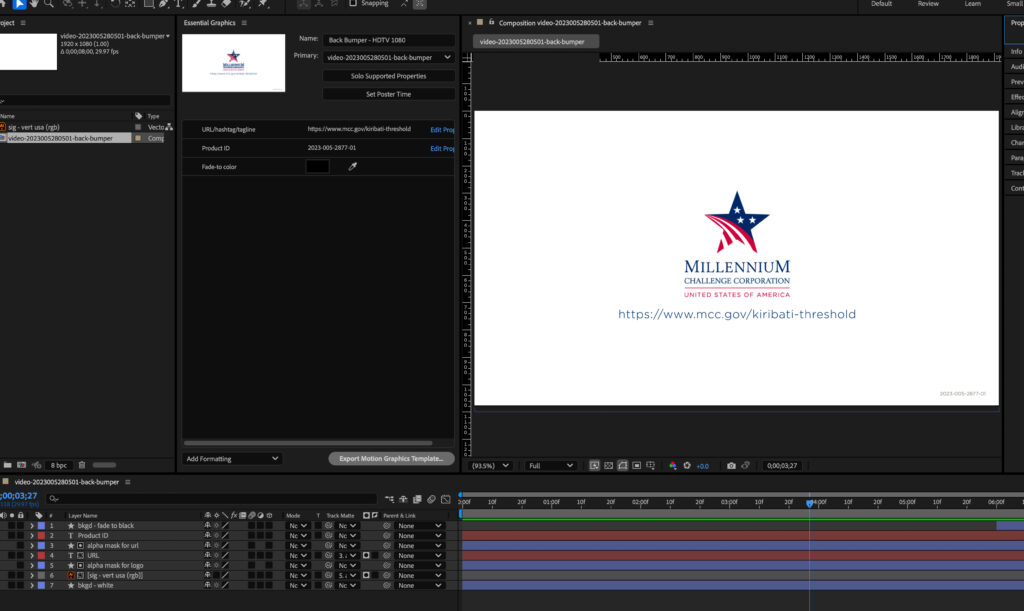
Organization
MCC
